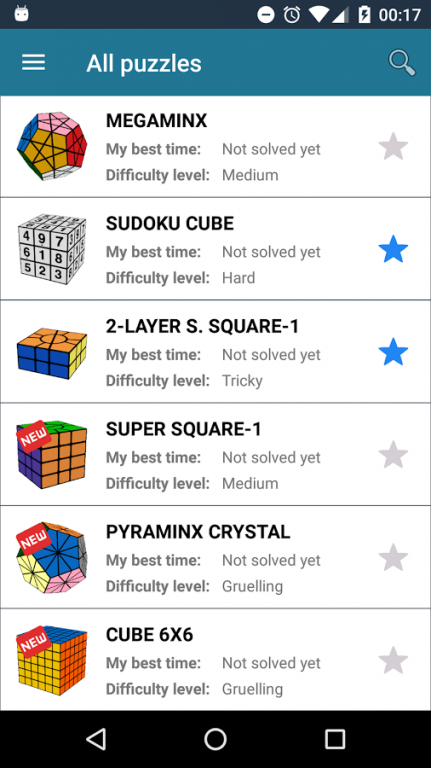RBKube 2.5
Free Version
Publisher Description
Solve the most challenging twisty puzzles with this mind-blowing app!.
With RBKube you can play the following puzzles:
* Pocket Cube (2x2x2)
* Pyraminx
* Classic Rubik's Cube (3x3x3)
* Square-1 / Super Cubix
* Square-2
* Rubik's Revenge / Master Cube (4x4x4)
* Professor's Cube (5x5x5)
* Megaminx (6 and 12 colors)
* Sudoku Cube
* Mirror Cubes 2x2x2 and 3x3x3
* Bandaged Cube
* Super square-1 (2 and 4 layers)
* Cubes 6x6x6 and 7x7x7
* Skewb Dodecahedron
* Pyraminx Crystal
* Dodecahedron 2x2x2 and 3x3x3
* Mixup Cubes 3x3x3 and 4x4x4
* Latch Cube
* Cuboid 2x2x4
Isn't it enough for you?. Well, stay tuned then, more puzzles are coming soon!.
Some of the features in RBKube:
* You can choose between 'practice' mode, and 'competition' mode. In competition mode you have to solve scrambled puzzles beating the clock.
* Compare your times against other players world-wide, and feel constantly challenged with the integrated Leaderboards and Achievements from Google Games Services.
* Choose the camera mode that best suits you for exploring the puzzles, and turn the pieces easily with an intuitive and user friendly touch screen interface.
* Change the colors and skins of the puzzles.
Do you accept the challenge?
About RBKube
RBKube is a free app for Android published in the Puzzle & Word Games list of apps, part of Games & Entertainment.
The company that develops RBKube is mobialia.com. The latest version released by its developer is 2.5. This app was rated by 1 users of our site and has an average rating of 4.0.
To install RBKube on your Android device, just click the green Continue To App button above to start the installation process. The app is listed on our website since 2017-01-31 and was downloaded 133 times. We have already checked if the download link is safe, however for your own protection we recommend that you scan the downloaded app with your antivirus. Your antivirus may detect the RBKube as malware as malware if the download link to com.mobialia.rbkube is broken.
How to install RBKube on your Android device:
- Click on the Continue To App button on our website. This will redirect you to Google Play.
- Once the RBKube is shown in the Google Play listing of your Android device, you can start its download and installation. Tap on the Install button located below the search bar and to the right of the app icon.
- A pop-up window with the permissions required by RBKube will be shown. Click on Accept to continue the process.
- RBKube will be downloaded onto your device, displaying a progress. Once the download completes, the installation will start and you'll get a notification after the installation is finished.